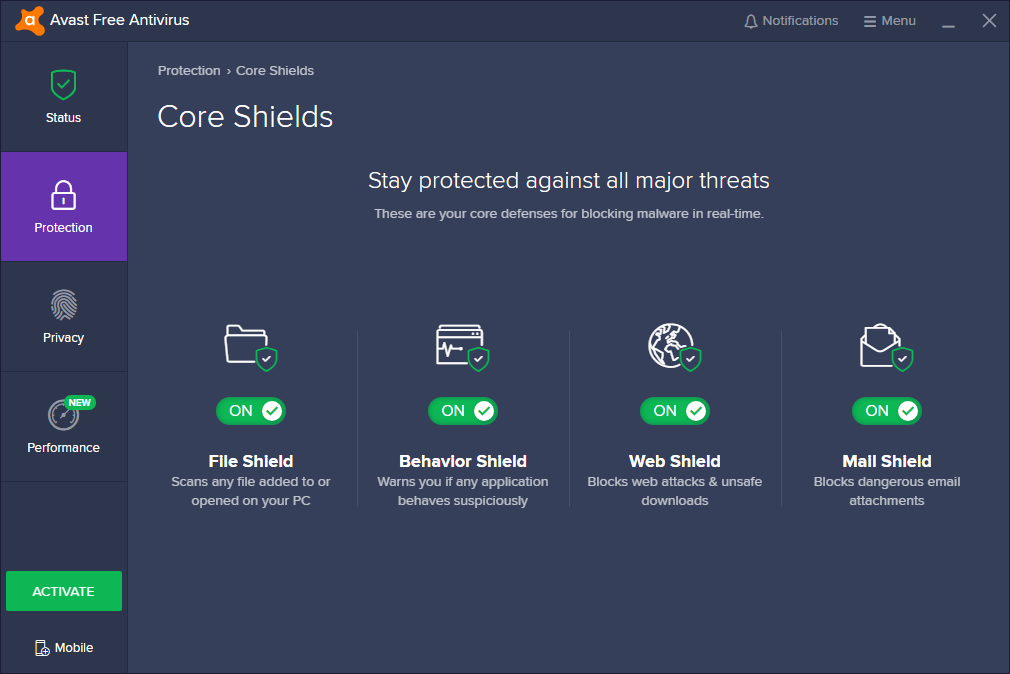When Avast is blocking a specific program from running or installing, users are left with no choice but to disable certain features within Avast. In certain situations, Avast would only have to be disabled temporarily. However, there may be situations where this program would need to be turned off and removed completely. Users may have the option to whitelist certain applications in Avast to prevent programs from being blocked, but this option may not remedy all situations. In this comprehensive step by step guide, we’ll discuss how to turn off Avast temporarily or completely.
The Importance of Avast
Before we learn about how to turn off Avast and the ramifications for doing so, it’s important to understand the importance of this application. Avast is an Antivirus software that is considered to be one of the best in the industry. It’s reliable and most importantly, it’s free. The benefits are endless. For example, some of the key features associated with this program include:
- An antispyware component
- Fast Scanning
- Light on resources
- P2P Shield
- Behavioral Shield to proactively monitor program activity
- Trusted and recommended
- Best in class support
- Premium Security
- SecureLine VPN Privacy Protections
So, just from this list, we can see why this is a great program to have. Unfortunately, depending on the program that users may be attempting to run, the antvirus may block it. In this scenario, the user will have to make a tough decision. So, what options does a user have? First of all, the Whitelist option should always be a first step.
How to Successfully Whitelist Programs Blocked by Avast
For users that prefer to keep their antivirus protections in place, whitelisting programs blocked by this program is advised. Here are the steps for whitelisting programs:
- First Step: From the Antivirus Dashboard, click on “Menu“.
- Second Step: Click on “Settings“
- Third Step: Click on “Exceptions“. This will be located under the General Tab.
- Fourth Step: Click on “Add Exception“
- Fifth Step: Find or type in the program that you would like whitelist.
- Sixth Step: Click on “Add Exception” to confirm.
How to Disable Certain Included Features
Also, as an alternative method, users have the option to disable certain features. To achieve this, users would do the following:
- First Step: From the Antivirus Dashboard, click on “Menu“.
- Second Step: Click on “Protection“.
- Third Step: Users will choose the option “Core Shields“.
- Final Step: Decide which of the four shields that you would like to disable. For example, look at graphic below.

How to Turn Off Avast Completely
Users still experiencing issues may have no choice but to turn it off and completely remove it. Certainly, having an antivirus program is important for security and preventing problems. So, its advised to have a backup plan to protect your assets. Above all, users needing more flexibility may opt for other programs and will need help to remove Avast. The steps that we’ve included below will provide step by step instruction on how to turn off Avast.
Most noteworthy, there are two ways to remove this software. To clarify, there is a manual way to perform this task as well as an Uninstall Utility that can be used. Both options are equally as effective. However, we recommend using the utility to ensure all aspects of the program is removed.
How to Turn off Avast with Uninstall Utility
- First of all, to begin the process, the user will need to download the AvastClear Uninstall Utility Program. Download AvastClear Now.
- Secondly, Windows must be restarted in Safe Mode.
- Thirdly, users will open up AvastClear.
- Fourth Step: Choose your Avast Program and Hit “Uninstall”
- Finally, users will restart computer to finish process.
How to Turn off Avast Manually
To sum up, turning off Avast manually involves going into your Windows Settings and accessing “Add/Remove Programs”. From here, users can find and select the antivirus program and click on “Uninstall“. Restart your computer and you should be done.
Summary
In closing, if Avast is blocking a program that you need, it’s advised to just completely remove it just as long as you have a viable alternative. The steps outlined above should make this easy for users. Above all, it’s just as important to make sure that the program that you are trying to upload is safe. So, users should take the necessary steps to inspect any program that they intend on adding. Contact our experts here at TechGuysCafe with any questions that you may have about this process.